HP Mini 210-1080NR 10.1-Inch Blue Netbook - 9.75 Hours of Battery Life Review
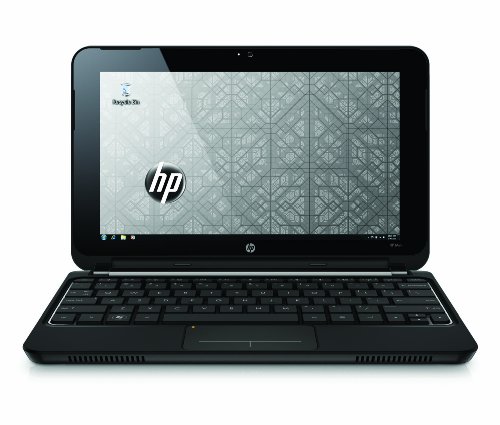
QUICK SUMMARY: This HP netbook is n-network ready and has good style, functionality and features for its price-point. A somewhat troubled installation process and a few design complaints make it an almost 5-star product. Recommended!
Confused about all the different HP Mini 210 models? Check the bottom of my review for a comparison chart.
WHAT I *LIKE* SO FAR:
- It's small and lightweight, like any other netbook
- The screen is LED backlit and very bright and colorful
- The keyboard has good tactile feel, and isn't noisy while using it
- I almost always touchtype the correct key on the keyboard (even the Backspace and Delete keys), even though the keyboard is smaller than my 15" laptop computer's keyboard
- It's not sluggish using Office 2007 programs
- You can upgrade the RAM yourself (without tools!)
- Streaming of my in-home, High-Def home videos went perfectly smoothly
- No vents on the bottom of the netbook, only on the sides, so the netbook doesn't gasp for air circulation while sitting on your lap
- I could upgrade the RAM with a 2GB memory module
- The upgrade to Windows Professional edition went without a hitch
- The oversized battery tilts the keyboard a bit so it's easier to type on
- Nice audio sound from the earphone jack
WHAT I *DISLIKE* SO FAR:
- The battery is huge! Check out Amazon's product pictures and you'll see it's oversized -- great for long battery life, but *awful* for aesthetic reasons. The bloated battery ruins the svelte form factor of this netbook. Worse, HP currently makes no provision to buy a second, smaller, 3-cell battery that would fit the natural contours of this device (I checked with HP about this, and they confirmed they have no stock of 3-cell batteries for the Mini 210). The upside? It gives the keyboard a pleasant tilt to type on.
- The battery lock is spring-loaded on one side, but not on the other. The side that's not spring-loaded can be unlocked accidentally and easily, causing the whole battery to half fall-off the back of the netbook (this actually happened to me).
- It uses a power-on switch you have to slide with your fingernail, rather than using a simple, power-on button
- Some indicator lights, like the disk activity light, are placed on the side of the unit where you can't see them, rather than above the keyboard where you can see them
- I'm not a fan of glossy screens -- too many fingerprints to clean!
- HP replaces my [...] homepage with an HP version of [...], and that version doesn't render reliably when I fire up Internet Explorer
- The edge of the netbook below the keyboard is uncomfortably sharp when you rest your hand on it while typing; I wish HP had used a smoother, tapered edge for hand-resting comfort.
BACKGROUND:
This is my first netbook purchase, although I'm a very experienced computer user. I bought it to use at work to replace my paper notebook and to use Microsoft Office products common in the workplace. I sought for a very lightweight netbook with long battery life, good performance for its size, and a good feel to the keyboard. I looked online and in brick-and-mortar stores, and ordered this HP netbook from Amazon after first examining it in a local retailer who had it in stock (though with the battery removed, which is why I was surprised at how big this netbook's battery really is).
INSTALLATION & CONFIGURATION:
The out-of-box experience started off well. HP includes a big, can't-miss-it poster that you see immediately after opening the packing box. It concisely describes how to start configuring your new HP netbook. Basically, plug-in your netbook and turn it on, then go through the configuration steps -- like choosing your computer's name and your timezone -- to setup Windows 7 Startup edition.
When it comes to setting up the wireless network, I dispensed with HP's hand-holding setup program since I know how to setup wireless network connections on a computer. HOWEVER, I was baffled for a while trying to figure out how to turn-on the wireless card. I'm used to my Dell laptops, where there is a hardware switch somewhere on the side of the computer. With this HP netbook, there is no WiFi hardware switch. Instead, you have to use an HP software utility for enabling the wireless card. Then, you also have to press F12 to turn-on the now-enabled WiFi card. I'd prefer a slide switch to enable/disable the WiFi card. BTW, the WiFi is b/g/n-network compatible.
I encountered a problem with the battery receptacle on the netbook. When I first tried inserting the battery, it just didn't seem to fit very well. Mind you, I am *careful* with new electronics I buy, so I didn't want to force the battery without knowing what kind of force was really necessary. I did apply a fair amount of pressure to insert and lock-in the battery, but after the first reboot, the whole netbook appeared to have just died! All I saw was a black screen and a white cursor after I slid the power-on switch. I was nearly ready to pack the whole thing back to Amazon when I returned to the battery that was hard to install. I detached the battery and looked at the netbook's pin receptacle -- one of the pins was bent! I used a steak knife to unbend the pin and tried reinserting the battery once more -- it slid more easily this time, and the netbook subsequently powered-on normally. I'm convinced the pin was bent off the factory assembly line. So, if you buy this netbook, examine the battery pins at the back of the netbook to make sure they're straight!
Once you connect to the Internet, you have to do all the latest patching of Windows 7 (other programs will automatically try to get updated, too, like Java and Adobe Reader). I did the essential patching to Windows 7 only, because I needed to deal with the bloatware.
This HP netbook comes with some bloatware and assorted shortcuts that I immediately removed, including Norton Antivirus (*hate* it - use Microsoft Security Essentials, which is free, instead), a 60-day trial version of Microsoft Office Home & Student Edition, Adobe AIR, Times Reader, a bunch of Windows Live programs, and a bunch of HP programs. I uninstalled everything except the HP stuff, since I'm not certain what each HP program does at this point. HP is baked-in to Internet Explorer, too, in ways that make it hard to remove. There are a few other unknown programs I'm leaving for the time being. I've seen worse cases of bloatware on a new computer, so this actually wasn't too bad.
After uninstalling what I could, I installed Microsoft Office 2007 Enterprise Edition, Microsoft Security Essentials, and my favorite utilities. The installation of Office went smoothly, including the subsequent Internet activation of the software.
Even after uninstalling a lot of crapware, I used MSCONFIG to find more than a half-dozen, non-Microsoft services that automatically start-up when booting this netbook (these aren't in the Startup folder, either). One of these services -- I suspect the HP service that enables the WiFi card -- interferes with my automatic backup to my Windows Home Server. I tried disabling all these services, but then the audio sounded *awful* without the "IDT Audio" service, so I re-enabled that service. What does this mean to you? Use MSCONFIG (Click the Start button, then type MSCONFIG) to disable these unnecessary, mostly HP services unless you really have a reason to use them.
All of this takes several hours to do.
USABILITY:
I've only owned this HP netbook for two weeks, so I can't say I've had a lot of experience with it as yet. So far, I like using it well enough. It boots up to the login screen in 45-50 seconds (Note: after I upgraded the RAM to 2GB, it takes about 35-40 seconds to get to the login screen). It takes about another minute after you've logged in to start-up Windows Desktop and the start-up programs. Starting Microsoft Word 2007 takes 10 seconds. In my home, where I have all g-network devices (but an n-network router), this HP netbook will connect with a speed of no greater than 65Mbps -- slightly faster than a g-network device. If I was able to convert all my devices to n-network connections, I could turn-off mixed mode on the router and achieve much faster n-network connection speeds. Be aware of this if you have an n-network router with g-network devices attached to it -- you won't get the benefit of this netbook's n-network capability.
In general, the speed is good enough for regular computing needs. My general purpose computer is a 2.5Ghz, Core 2 Duo, 3.5GB RAM, 15" Dell XPS M1530 laptop. This netbook obviously is slower than my 15" laptop! Sometimes scrolling large Amazon product sheets takes a bit of time, and sometimes I have to wait a bit while this netbook chugs away at some compute-intensive tasks. In general, though, I find the speed to be suitable for my casual work.
Playing audio and video through Windows Media Player was a pleasure, thanks to WMP's audio Enhancements (which are hard to find, sadly).
WINDOWS 7 STARTER EDITION:
Know what you're buying when you get this (or any other) netbook with Windows 7 Starter Edition. This edition of Windows has fewer features than even Home Basic, and much fewer than Home Premium or Professional editions of Windows 7. You *can*, however, use Microsoft's Anytime Upgrade to move from the Starter edition to a higher-level edition. It took me one day to decide to spend and extra 9 to upgrade from the Windows 7 Starter edition to Windows 7 Professional (upgrading to Home Premium costs ). With the Starter edition, there is no Windows Aero user interface, you can't choose themes or even Desktop wallpaper, you don't get Windows Media Center, no Sticky Notes, and you can't even move the Taskbar (I like my Taskbar on the vertical left rather than bottom horizontal). You can use Windows Briefcase -- which has been around since Windows 95 -- to synchronize data with other computers, but it's a pretty wretched, problem-filled technology (as I found out this morning while synchronizing with my home server). Windows Professional replaces Briefcase with rock-solid Offline Files & Folders (my favorite feature of the Pro edition) which is what corporate America uses to keep data portable and synchronized.
The battery life is advertised at 9.75 hours, but that would only be true if you are playing Solitaire on the dimmest screen setting possible, with no disk activity and Internet connection turned off. I use Battery Bar (freeware) to watch over battery power. It reports I get a little more than 6 hours of power from the battery (I'm using WiFi half the time, and the screen is lit at 50%).
UPGRADABILITY:
You *can* add more RAM to this netbook. Do a Google search on "how to upgrade RAM hp mini 210" to see a great video on the details of that. I performed an upgrade to this Mini 210 netbook, swapping out the 1GB memory module for a 2GB module (Crucial 2GB 256Mx64PC2-5300 CT25664AC667 DDR2 200-Pin SODIMM Laptop Memory. For that matter, the process for upgrading would let you swap out other internals, too, like a different network card or different hard drive. Pulling off the back of the netbook is a little unnerving because you don't want to bend or break the back cover, but I was able to do so without a problem -- the cover just snaps on/off.
CONCLUSION:
The one thing I dislike most about this HP netbook -- the huge battery -- is the one thing I'll appreciate at work, since I won't have to recharge the battery between or during meetings anymore. In fact, after two weeks, I've made friends with the oversized battery. I think the problem with being unable to get a second, smaller, 3-cell battery is a temporary issue related to the January 2010 release of the Mini 210 netbook line. It's the little design quirks -- placing indicator lights where you can't easily see them, battery lock switches that too easily unlock -- that make this an almost-perfect little netbook rather than a perfect netbook.
Recommended!
COMPARISON CHART AMONG THE HP MINI 210 MODELS:
Model Number, Color, RAM, Screen, Hard Drive, Network, Battery:
210-1010NR, Black, 1GB, anti-glare matte, 160GB / 5400 rpm, b/g, 4.25 Hrs
210-1030NR, Black, 1GB, anti-glare matte, 160GB / 5400 rpm, b/g, 9.75 Hrs
210-1050NR, Silver, 1GB, glossy BriteView, 250GB / 7200 rpm, b/g/n, 9.75 Hrs
210-1070NR, Black, 1GB, glossy BriteView, 250GB / 7200 rpm, b/g/n, 9.75 Hrs
210-1080NR, Blue, 1GB, glossy BriteView, 250GB / 7200 rpm, b/g/n, 9.75 Hrs
210-1090NR, Red, 1GB, glossy BriteView, 250GB / 7200 rpm, b/g/n, 9.75 Hrs
210-1055NR, Silver, 1GB, glossy BriteView, 160GB / 5400 rpm, b/g, 9.75 Hrs
210-1075NR, Black, 1GB, glossy BriteView, 160GB / 5400 rpm, b/g, 9.75 Hrs
210-1084NR, Blue, 1GB, glossy BriteView, 160GB / 5400 rpm, b/g/n, 9.75 Hrs
210-1085NR, Blue, 1GB, glossy BriteView, 160GB / 5400 rpm, b/g, 9.75 Hrs
210-1095NR, Red, 1GB, glossy BriteView, 160GB / 5400 rpm, b/g, 9.75 Hrs
WINDOWS EXPERIENCE INDEX:
Processor = 2.4
RAM = 4.5
Graphics / Aero = 3.1
Gaming = 3.0
Disk = 5.9
HP Mini 210-1080NR 10.1-Inch Blue Netbook - 9.75 Hours of Battery Life Feature
- Intel Atom Processor N450 (1.66 GHz, 512 KB L2 Cache)
- 1GB DDR2 System Memory (1 DIMM)
- 250GB (7200RPM) Hard Drive (SATA)
- Genuine Windows 7 Starter, * Up to 9.75 Hours of Battery Life
- 10.1¿ Diagonal WSVGA LED Anti-glare Widescreen Display (1024 x 600)
- Intel Graphics Media Accelerator 3150 (shared) with up to 256MB Total Available Graphics Memory
HP Mini 210-1080NR 10.1-Inch Blue Netbook - 9.75 Hours of Battery Life Overview
Prepare to be noticed when you take this Netbook out on the town. Small, slim and stylish, the HP Mini 210 lets you surf the web, stay connected, and be entertained wherever you go. Amp up the fun by playing videos and music or showing off your photos. Exclusive, integrated software keeps you in sync with your life by letting you e-mail, chat, and instantly access your files from anywhere. Take just what you need And leave the rest on your primary PC. At less than one inch thin and starting at just 2.69 pounds, this ultra-compact PC won’t weigh you down. You’ll enjoy a 16:9 10.1" diagonal BrightView Infinity display and nearly full-size keyboard.
Available at Amazon Check Price Now!
*** Product Information and Prices Stored: Mar 13, 2010 06:35:10
No comments:
Post a Comment